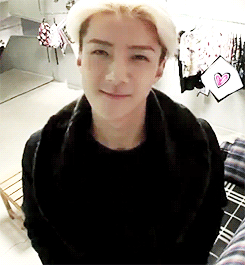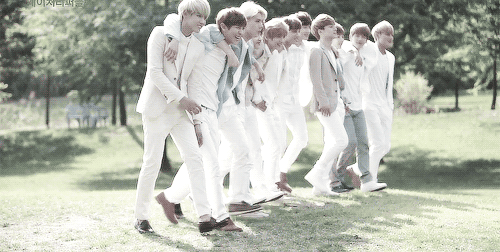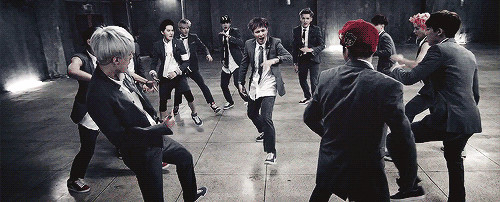1.Pergi ke Template
2.Click F3 dan search kod </style>
3.Copy code ni
.hallo {
text-align:center;
margin-top: 250px;
}
text-align:center;
margin-top: 250px;
}
4.Pastekan di atas kod </style> tadik.
5.Ok lepas paste kod tu,.click F3 dan search kod </head> pulak.Then copy code bawah ni
<script language="javascript" type="text/javascript">
/* toggle() checks to see if the images has already been faded
or not and sends the appropriate variables to opacity(); */
function toggle(el,milli) {
// Get the opacity style parameter from the image
var currOpacity = document.getElementById(el).style.opacity;
if(currOpacity != 0) { // if not faded
fade(el, milli, 100, 0);
} else { // else the images is already faded
fade(el, milli, 0, 100);
}
}
/* changeOpacity() uses three different opacity settings to
achieve a cross-browser opacity changing function. This
function can also be used to directly change the opacity
of an element. */
function changeOpacity(el,opacity) {
var image = document.getElementById(el);
// For Mozilla
image.style.MozOpacity = (opacity / 100);
// For IE
image.style.filter = "alpha(opacity=" + opacity + ")";
// For others
image.style.opacity = (opacity / 100);
}
/* fade() will fade the image in or out based on the starting
and ending opacity settings. The speed of the fade is
determined by the variable milli (total time of the fade
in milliseconds)*/
function fade(el,milli,start,end) {
var fadeTime = Math.round(milli/100);
var i = 0; // Fade Timer
// Fade in
if(start < end) {
for(j = start; j <= end; j++) {
// define the expression to be called in setTimeout()
var expr = "changeOpacity('" + el + "'," + j + ")";
var timeout = i * fadeTime;
// setTimeout will call 'expr' after 'timeout' milliseconds
setTimeout(expr,timeout);
i++;
}
}
// Fade out
else if(start > end) {
for(j = start; j >= end; j--) {
var expr = "changeOpacity('" + el + "'," + j + ")";
var timeout = i * fadeTime;
setTimeout(expr,timeout);
i++;
}
}
}
</script>
<div class="hallo" onClick="javascript:toggle('wise', 3000); this.style.display='none'; document.getElementById('june').style.display=''">
<img src="http://img713.imageshack.us/img713/1038/excontoh.png "
style="opacity:0.4;filter:alpha(opacity=40)"
onmouseover="this.style.opacity=1;this.filters.alpha.opacity=100"
onmouseout="this.style.opacity=0.7;this.filters.alpha.opacity=40"/>
</div>
<div id="wise" style="filter : alpha(opacity=0); -moz-opacity : 0; opacity : 0;">
<div id="june" style="display : none;">
7.Pastekan kod tu di atas kod </head>
8.Preview dulu then Gantikan tulisan merah dengan image korang.Nak ambik bawah ni pun boleh.u r welcome
https://blogger.googleusercontent.com/img/b/R29vZ2xl/AVvXsEgAtWh44bRBmnwGdMrDzyEnTfzq3LxsrsZDMD3JSs1oqrBQudzpHyjLVVx8Tw5gwxCt1UVN3S5FfJhBr3tIqZvwl1JE-VtRVzLZfoqEMbGOxu2vagi8WhPYPqqKqvk1fpjVt0t3FkEXhyphenhyphen0/s1600/welcome6.png
https://blogger.googleusercontent.com/img/b/R29vZ2xl/AVvXsEhQP_ZbwA4u4g5ej6ggN42p4XJ0KPfsjhyphenhyphenA_CBXPd8vjKFGRgAhW0yspqoYaCdkOHGgRyVhUJ1srkGnEQI4GhdIezhg9PwmyrjKCKL1rCtrCxPjEfbhkZUCp5YvgtblefkPQ94XB_7Cx9k/s1600/welcome2..png
https://blogger.googleusercontent.com/img/b/R29vZ2xl/AVvXsEh1GBHL7l7E4l2hEiC94k2YH1LQYXvupXfBiGCpeJbljIfcJy5-nagW05tpgtmTiStXUBN719E466wgOUCfvCP6P_J-Milh-JNjnXS8P8h-_cn4r-p8tByWIUULdbVfqwSH7PWfgi6GPxA/s1600/welcome3.png
https://blogger.googleusercontent.com/img/b/R29vZ2xl/AVvXsEifa3qOdW6iKRID6JA7jdBuZJ9t1tC5U5XXSbhNnzXJ4nnjYFS2uCqznHl0O2menLqyfHiQ8FhZe6i7M9j9oEN7JDHZ_IK7gAS2GDSnJUmIjh_eXck1nA4amwAqnVrbNksei-QY8eLD8Aw/s1600/welcome4.png
https://blogger.googleusercontent.com/img/b/R29vZ2xl/AVvXsEie8uVATsoPrYuRbPtpJSjSVBWGiLiFmL09mgGE_7aazSdcb-_gWqKgbB_ZhBK3spImsykmGOe27Xn53W2YSoavDV9F8j1rMZaGrcwVVpjWJJVNtQN_SxXGBDYBS_3OQ-bXj7lyQqvSrsk/s1600/welcome5.png
dari blog miss d'ya

http://i1101.photobucket.com/albums/g422/Dekya135/welcome1.gif

http://i1101.photobucket.com/albums/g422/Dekya135/welcome2.gif

http://i1101.photobucket.com/albums/g422/Dekya135/welcomeheader3.gif

http://i1101.photobucket.com/albums/g422/Dekya135/welcomeheader41.gif
dari blog adrianafahrna
https://blogger.googleusercontent.com/img/b/R29vZ2xl/AVvXsEgorwWUllkVIkRF2_1H52smt5ZInaOQA1lu1s_tKDHD55MB31dPxmxrEIe4Leu6cClRvjrsyLGp98DF-Mh6MKgMb2eKtPt1PCgPpb4h20Y0QPkyW9l6bllbgJYO_YBNtQt8EBj5QzJ0YxQZ/s1600/welcome2.png
https://blogger.googleusercontent.com/img/b/R29vZ2xl/AVvXsEiLGGNlf8-RtP_WGw70lcYsnay7ZtF8qe3d7N_p2FTqi9pgESeQ8R6whV-_Hpl93dmoUCRV5o2x8vX9B_i-VkjI4uG8uzpefh7bJJX7R76NMTEpklkNfHFXf0r7XZiJo26GZ6cI_btjcVvI/s400/welcome3.png
https://blogger.googleusercontent.com/img/b/R29vZ2xl/AVvXsEjH9I3OdOEaXOAeJAPxQyNWXn8qnbMVn_3ZOze3Jbo7iM52f0W6XsWdlHDumT6VdgTMCj6PVZ_LoE_4ZT1w51715ZeaoJrLT9LLE7_LHgGIvVvoLzGVnV5hduDOmN6ktU7DuWGMJnZrcdpv/s400/welcome1.png
dari blog adah